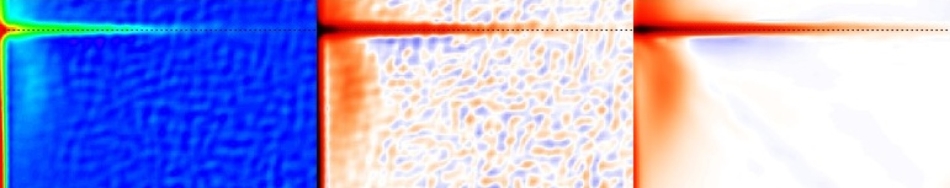Download FORCinel
Step 1: FORCinel 3.08 has been updated to run on the latest version of Igor 9.0. If you are experiencing an error with previous versions of FORCinel on Igor 9, please update to FORCinel version 3.08 or later. If you do not already have a copy of Igor Pro, download and install the demo version from wavemetrics. Click here to go direct to the Igor Pro demo download page.
WARNING: If you using Igor Pro version 6 on the Macintosh Platform, there is a bug in the latest release version of Igor Pro 6.3 that will cause FORCinel to crash. To run FORCinel 3.0 using Igor Pro version 6 on the Mac, you will need to download the latest ‘Nightly Build’ version of Igor 6.3. Please visit the Nightly Build site, and follow the instructions to install version 6.3.8.1.
Step 2: Download the latest FORCinel package (FORCinel + Test Data):
Step 3: Double click the package icon to launch FORCinel within Igor Pro.
Step 4: See the Quick Start Guide to load in your FORC data and start processing.
Step 5: Consider joining the FORCinel users mail list to receive news about updates and provide feedback/discussion about FORCinel. Click here to join! Alternatively you can leave comments on the FORCinel front page.